Video killed the YouTube Star
You may have been noticing that recently here on Ooh Sometimes, that the blog posts here have been more about attempts of gaming videos which have been somewhat hit and miss in terms of quality and entertainment value, instead of the more usual content remarking on various things in film, gaming and the news.
This is due to wanting to do a little more than just static content on here, in the same way what the “Ooh Sometimes Podcast” was some time ago. But again given the time and effort for that, life overtook everything else, including anything being posted here for periods of time and thus it was consigned to history (at least for the time being.)
Since then, the media landscape has changed massively for media with YouTube and Twitch taking over and providing access to audiences and content that before you could never really see via conventional means. To be honest, given some of the videos on YouTube, it became a case of seeing “How hard could it be?”
But even these tiny little videos which on the face of it has the production value of about £2.50 have taken a ridiculous amount of time and money to produce and as it turns out, it’s bloody hard work especially by yourself and in some ways, costly. So for those who will find themselves wondering how hard it could be, let me at least add some findings so that you hopefully will not have to suffer the same issues as I’ve been for some time.

First of all, if you’re going to try and do anything more than just have yourself with a crappy little microphone screaming obscenities about other people’s mums, then you’re going to need to start learning how to use some of the more complex tools that are out there for all to abuse.
The recording software I use at the moment is Xsplit Broadcaster, which I’ve found the easier to use away from Open Software Broadcaster, despite the cost every three months to license the software. Xsplit has not been without its problems, and I will let you know some of those later.
Other tools needed for production include the likes of video editing software like Adobe Premiere, Photoshop and even Audition for voice over work which is available on subscription from Adobe to try add something more to the videos, either via funny pictures or editing of introductions.
But the Adobe software presented quite a few problems in itself, mainly as I didn’t know how to use said tools that well to start with and if you see the Adobe Premiere interface the first time, your mind farts and you find yourself wanting to hide in the corner away from it.
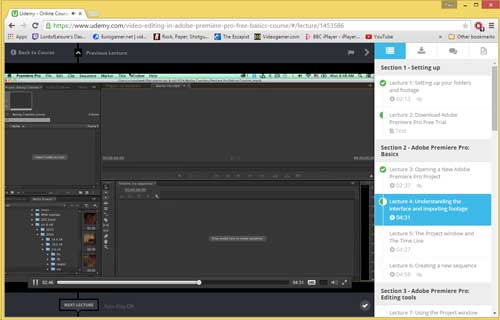
Some guidance was clearly required and that’s where YouTube and a training site called Udemy came into play where I could take some time and see some working examples before then trying it all out myself. Some of the courses Udemy have, I bought for a mere £8 instead of the greater cost of over £80, so it’s wiser to wait till they do a special offer, rather than pay full price for the learning guides.
This will help to a certain degree but of course practise actually doing it will also help for you to get used to the programs themselves. You will make a lot of mistakes as I did too.
But even with the tools, content is king and this is where even with the best tools, you can fall down badly. I am never fully sure of the way to go when creating a video on a certain game title, whether or not to be playing it straight or just go out for sheer loony rantings of a mad man or something in-between even.
The Gaming Car Crash is also pretty much a one man show, therefore I currently end up having to do absolutely everything myself which, when it comes to pre-recorded HD content, takes a ridiculous amount of time.
When taking pictures of myself to use in the title images for example, I have to use the HD webcam on top of the monitor to record myself on a video, print screen a moment which looks not completely crap and then edit that within Photoshop to then arrive at the finished article. No-one else is ever present when these are done and the quality of course will always be lacking as a result.

Editing itself, trying to create a decent enough narrative outside of the continuous game play stuff has been a real big headache. You record key parts with pictures and audio from Audition, and mix that in with other video footage recorded earlier, along with changing sound levels to try and get it just right. As you can imagine, it’s so much fun….
Once ready a mere 12 years later you then go to the export option and then ensure that the settings to export are matching what they should for when you end up with the final product to export to YouTube, very hard with 1080p footage running at 60 frames per second. Generally I have to choose “Match Sequence Settings” to get Audition to do what I need it do.
The rendering times on the computer I run are at least an hour and a half per video, and because it’s using the full resources of the processor to do so, it means that using the computer for anything else during that time, will have an impact on the time it takes to complete, so you can’t be doing too many other things at the same time. It’s all time you lose when working on the same workstation for everything.

Plus, the exported video is MPEG2 level quality, which means you have a large, and by large, I mean f**king HUGE video file at the end (the Biggest export has been for the Gaming Bat Bash at 42GB) which means for the slow ass upload, you have to compress it, and I will show you what I used later on in this post.
Of course, with a job which has to pay for everything on this 5 days a week along with social commitments, you find there is never a lot of time free to do a lot and then you start to rush things in a vain effort to (and forgive me to using this phrase) “have it all”.
To that end I must say this; Before you try to do any recording, make sure everything is working as you want first with a couple of trial records before your main recording is started. This includes;
- The game source audio being present and at a level which is not too loud but can still be heard
- Your Microphone is not muted
- The relevant quality settings are set within the recording software, in this case with Xsplit, 1080p at 60 frames per second.
Trying to do everything in one go along with rushing content through more often than not resulted in far too many f**k ups occurring, especially when it came to recording the game-play and you will absolutely kick yourself if you recorded something over the top funny or a brilliant moment and you find the audio wasn’t recording or there was a break in the stream which meant the video messed up at that moment.
More than one Gaming Car Crash has had to be edited or corrected as a result of these which results in meh face;

This has been the case too often with Xsplit as the next link will illustrate as one of the problems I’ve had with it;
https://support.xsplit.com/forum/viewtopic.php?f=91&t=29757&p=130208
Video recordings corrupting while you’re in the process of making a recording is just the ultimate way to feel like a chronically depressed lemming who just happened to find a cliff to fall from. A temporary fix was found from the Xsplit support forum and I do have to thank the Xsplit support team for looking into this as well, and in theory this will ensure that losses are cut down to a minimum from a software point of view.
Some of the issues have also stemmed from the local hard drive not being up to scratch to keep up with the recording which I only discovered was the issue when recording the Gaming Bat Bash. I couldn’t believe it but yep, the hardware was failing me too.
Once the recording output location was swapped over to a 7200rpm performance drive (a 2TB Western Digital Black Drive) instead of a lower powered, slower speed 2TB Western Digital Green drive, the videos didn’t break as much and I suspect a Solid State Disk would solve the problem altogether.
The last big pain in the ass has been when importing recording from Xsplit into Adobe Premiere that the video and audio goes out of sync. This took a few videos before someone actually pointed this out to me, and therefore I was in a bind. What could be done to correct this so Adobe Premiere didn’t screw up videos which were fine played via VLC or anything else?
The answer was HandBrake.
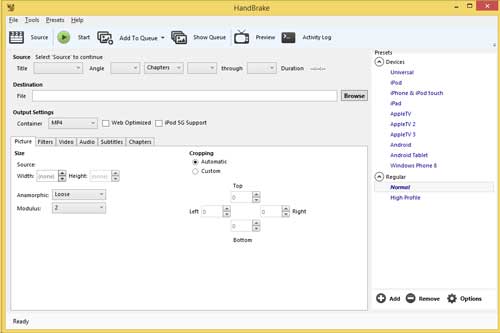
This software really did save my bacon in converting the files into something with a constant frame rate as opposed to the variable frame rate which Xsplit had been using in its recording process. Video and Audio were then in sync when the corrected videos were then imported, but again, this adds a ridiculous additional headache to have to do when doing any work with the content you’ve been busy making in the first place.
HandBrake also became the de facto way of massively reducing the file size of the exported videos from Adobe Premiere too so then when uploading to YouTube, it wouldn’t take anywhere near as long, and when you have such a p*ss poor upload speed as I do, every single megabyte counts. A 4GB file takes about 14 hours to upload from home, and then it’s subject to YouTube’s processing before then you can see if live on the site, so again you really have to have the patience of a saint to not go crazy at this.
The next post about the videos will go into detail more about the set-up and also some of the realities of actually making this content when it comes to expectations. Without decent feedback, you will not have a clue if you’re doing something that works or something that’s just complete cr*p. That is a lot harder to get than you think….
If there’s anything you want to have discussed, leave a comment below and I will address it in a future post.

Comments
Video killed the YouTube Star — No Comments
HTML tags allowed in your comment: <a href="" title=""> <abbr title=""> <acronym title=""> <b> <blockquote cite=""> <cite> <code> <del datetime=""> <em> <i> <q cite=""> <s> <strike> <strong>