The Ooh Sometimes Showdown: XP vs Vista
And now we come to the fight of the week, for the chance of eternal glory and the showing of accolades by many virgins, we have two champions of truth:
In the red corner weighing at 170 pounds, wearing some woman’s thong that he stole the night before, WINDOWS XP! And in another corner, though he hasn’t quite made up his mind which one to choose, weighing in at 77.111Kg because he’s gone metric, WINDOWS VISTA!
Ladies and Gentlemen, LET’S GET READY TO RAMBLE!!

So at long last, dear readers of ooh sometimes, we come to an event which I have been promising for so long now, my toothpaste turned into a fossil fuel while I was writing, gaming, sleeping, doing naughty, you know.
Comparing Windows XP 32-bit to that of both the 32 and 64-bit versions of that lovable rogue which seems to just annoy so much, it may has well come out of the closet of being Hitler’s brother, Windows Vista Home Premium.
Regretfully this whole area of which windows for me type silly has been done to death, the result of which has always been; all the fan boys have been up in arms complaining about the fact that their favourite vacuum cleaner doesn’t work anymore, and that Vista is a serial killer, killing various types until he has a guest spot on Midsummer Murders.
Put simply Vista has been more a PR disaster than a technical one. No-one likes it because it is slower. Hell, XP forever banners may as well have been put up in the streets, and I swear the villagers are getting anxious at night when they hear the cry of the Vista monster, praying on another herd of sheep.
IT’S WITCHCRAFT! BURN THEM ALL!
Well, that’s mainly because Vista is now only a year old. Windows XP has been on the market since 2002 and in that time, has gone through refinement and is at the moment, quite a decent OS (No, I’m not taking money for that statement, though it would be nice) which meets people’s needs and they already own a copy because it came with their shiny toy.
Price of course,is a major factor. My copy of Vista cost £129 with an additional £11 pounds to Microsoft for the 64-bit disk. XP came with my machine. Of course depending on where you get Vista and what version you get, you could pay up to £360 for the damned thing. There is also the real possiblity that you need a newer machine to use vista well owing to the increased system specs and to get the most of of it.
That’s a lot of pocket change for everyone, and a bitter pill to swallow. Add to the fact that apparently another version of Windows is heading for retail next year according to many sites, you wonder what’s the point? Well, that’s what we will find out here.
Now I could bore you all to death with that technical crap that so many journalists like to spurt out to pretend they know what they are talking about, of course lacing the text with excerpts from erotic novels to wake you all up when it’s time to finish. But nope, instead, I’m going to approach this from a different angle if possible with as little techincal naughty as possible.
How good is each OS for everyday tasks that you can expect to do on a computer these days, and sorry taking over the world is still not one of them, much to my dismay.
This can be broken down into:
• Games
• Office rubbish (doing all that typey-typey that people seem to like)
• The Media Centre (playing DVDs, music and all that other stuff which people steal from the Internet)
• Internet Naughty (at last, a legitimate reason for viewing hard-core porn in a flash movie window)
• What works and what doesn’t work on all platforms
• A special topic for me, recording in Adobe Audition
At the end of it all we will have to make a conclusion with a recommendation. Sounds simple so far? Well there will be some technical stuff because frankly you can’t get away from such things when trying to explain, and I promise to keep it to a level I can understand. Any questions, feel free to raise your hand during the article. And then after feeling foolish for doing so, put it down as you are reading a web page and not asking the teacher to go to the toilet. Numpty.
Games
The games tested were some of the latest and greatest pieces of “quick, shoot the bugger” mixed in with the occasional party game, and a few classics to see what issues were encountered during the testing.
To put some of you out of your misery, the settings were all set to the highest possible, which normally will show the stress better than playing at really low resolutions. Except for Crysis, that’s a bad thing to do.
Anyway the games “tested” were:
• Crysis (both were using DIRECTX 9 version with all set to high, but DX10 was tried seeing as Vista had it and the Geforce supports it)
• Guitar Hero 3 (because I love the thing, sorry!)
• Bioshock (both were using DIRECTX 9 version with all set to high, but again like with Crysis, DX10 was tried)
• Call of Duty 4
• World of Warcraft
• Splinter Cell Double Agent
There’s this utility you can download from the internet, called FRAPS which is used to see if there were noticeable performance drops because it has this handy little counter in the corner.
Now, in honesty both Windows XP and Windows Vista achieved the same throughput from what I was noticing, the game which were supporting DirectX 10 did look slightly nicer, albeit slower but not enough to cause major headaches all the same, But that’s the hardware at play, you would see major differences on older hardware. All versions of Windows were handling the games through their stride and it was only the limitations of the machine itself which was a factor here.
Except for Guitar Hero 3.
 Had I played that game under Windows XP when I reviewed it all that time ago, it would have gotten a 5 instead of an 8. The reason why was because when playing, the little coloured circles stutter. A Lot. Almost to the point where you feel the devil will possess your body and rain hellfire on humanity.
Had I played that game under Windows XP when I reviewed it all that time ago, it would have gotten a 5 instead of an 8. The reason why was because when playing, the little coloured circles stutter. A Lot. Almost to the point where you feel the devil will possess your body and rain hellfire on humanity.
What a load of crap! For something that relies on the fact that the notes are meant come down the screen smoothly with the music, this was like being promised a date with Jessica Biel and you end up with Saddam Husain’s corpse.
Need any more illustration of my dismay?
Good.
I had a support ticket open with the porters of said offending item, Aspyr. Their response was nothing more than the standard “Have you turned it off and on again” stating the obvious things to look for.
And to top it all off, Windows Vista had no real problem, hell the stuttering went away completely when using the 64-Bit version so this is one of those games which reeks of badly rushed software.
I really wish I could swear until the cows come home about that, and launch into a full blown personal rant about bad coding and a trend which seems to be evident on the PC scene, scheming like all those mothers who say our children are being warped by elbows or whatever it is now they are upset about.
But perhaps this is not the time or the place to do that and the correct editorial context to do so. So let’s press on like the friendly people waiting in the giant wooden horse, who are just dying to say hello to the trojans.
In the games though under Windows Vista, there was no hardware acceleration of the games in terms of sound which could be enabled.
You see, Microsoft in their wisdom, after so many years, have adopted a new sound system in Windows Vista, and plumb forgot to put in full hardware support for the older sound software which may mean some performance determent.
Creative at the time of writing, are the only ones I am aware of to create a “workaround” for this, in the cunning disguise of Alchemy, a nice little program which re-routes the old sound stuff to the shiny HW accelerated OpenAL thingy which then the sound card then does the business on and spouts it all out into thy ears.

Unfortunately at the moment, this function appears to be dodgier than a Welshman in a field of sheep. Bioshock crashed under Vista when Alchemy was configured to keep an eye on the game’s directory and other games still didn’t allow the EAX effects to be enabled. Though it transpires that Bioshock doesn’t need the application after find this out from Gamers with Jobs.
So in essence, because Microsoft have supported an open platform audio system, they have also buggered up HW acceleration for existing software. B*****ds.
During the benchmarking using Fraps and 3DMark 2006, nothing really different was drawn in terms of performance. Vista was 500 marks behind the bench mark of 11704 of the XP install, which is not a big difference so in terms of speed you won’t go wrong with XP or Vista, it’s up to you which one you choose.
FRAPS did show up an issue unexpected on Vista 64-bit, when that program is enabled, the video gets corrupted when running some programs and games, even when just watching a DVD which is covered later, the screen gets corrupted sometimes.
Office Rubbish
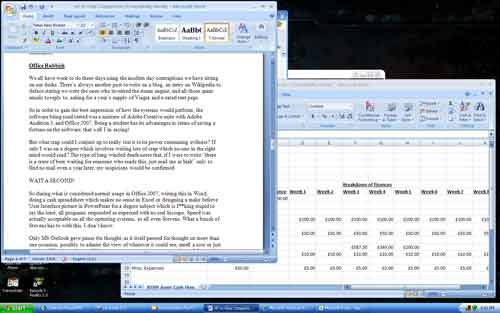
We all have work to do these days using the modern day contraptions we have sitting on our desks. There’s always another post to write on a blog, an entry on Wikipedia to deface stating we were the ones who invented the steam engine, and all those spam emails to reply to, asking for a year’s supply of Viagra and x-rated tent pegs.
So in order to gain the best impression of how the systems would perform, the software being road tested was a mixture of Adobe Creative suite with Adobe Audition 3, and Office 2007. Being a student has its advantages in terms of saving a fortune on the software, that’s all I’m saying!
But what crap could I conjure up to really test it to its power consuming evilness? If only I was on a degree which involves writing lots of crap which no-one in the right mind would read? The type of long winded death notes that, if I were to write “there is a crate of beer waiting for someone who reads this, just mail me at blah” only to find no mail even a year later, my suspicions would be confirmed.
WAIT A SECOND!
So during what is considered normal usage in Office 2007, writing this in Word, doing a cash spreadsheet which makes no sense in Excel or designing a make believe User Interface picture in PowerPoint for a degree subject which is f**king stupid to say the least, all programs responded as expected with no real hiccups. Speed was actually acceptable on all the operating systems, so all even Stevens. What a bunch of Stevens has to with this, I don’t know.
Only MS Outlook gave pause for thought, as it itself paused for thought on more than one occasion, possibly to admire the view of whatever it could see, smell a rose or just to think “What’s it all about?” It seemed to want to take it easy on all the OS tried for this little experiment so I guess that’s just Outlook.
The real difference was in using the Adobe creative software which consisted of Dreamweaver and Photoshop; the speed response in accessing certain features was certainly noticeable. Dreamweaver was most flaky in response when working on PHP pages connected to a virtual server, and crashed on occasion. This tended to be at it’s worst on Vista 32-bit, but this also occurred a fair amount regardless, so I guess, that all Adobe’s issue to sort out.
Photoshop was good on all platforms in terms of response and rendering at my command the horrible images I was throwing together for your dining and dancing pleasure.
The software used for creating the podcast, Adobe Audition 3, was working fine on Windows XP without too many issues around the stuttering which occurs on the playback when there are lots of sound files all bunched together being played at the same time, this was more pronounced on Vista.
Whether or not it was because of the Audio support issue mentioned earlier or not, I have no idea, but installing some 3rd party driver software (their called ASIO for those who are interested in such matters) did speed up the process slightly.
A special mention here has to go to the 64-bit Version of Vista, which was a lot better in getting the bulky Adobe software to do whatever it is it does, responding to my commands and the typey typey that I wanted to do. Whether or not because it handles things more efficiently I don’t really know. So for standard office writing, you could use any of the OS in all honesty.
Windows Media Center – Performance
Yes I am one of those people who actually use Windows Media Center to play my naughty adult videos. It’s all because I did the stupid thing and badgered OCUK for one of those remote controls that Microsoft palmed off to people with Media Center and therefore it’s always been easier when sitting on the settee to browse for content using that interface.
The ultimate tool for the fat b*****d.

Anyway, the experience was at it’s best in, wait for it, Vista 64-bit.
All versions took time to catalogue the files with nice pretty pictures but the 64-bit version seemed to be doing a hell of a better job at it. Except for when it came to playback of Divx or for that matter anything other than MPEG 2.
The problem is, and this is where my lies come true and I have to be a wee bit technical, you need a 64-bit version of the codec in order to playback anything under Media Center 64-bit and naturally Divx Inc. don’t make 64-codecs at the moment.
There were a couple of 64-bit codecs I found after trawling the interweb, but it caused Media Center to crash more often than not, and even then it was prone to stuttering.
A real shame because Media Center on both 32-bit platforms, performed alright when it had catalogued everything but navigation and use of the online aspects were buggy and slow.
Internet Naughty

Now despite the fact you would be thinking that I would use this part of the writing bit to talking about viewing various amounts of questionable material which is not suitable for showing on CBBC, unless of course you wish to explain to your kids, why that woman is not being hurt by the man and what the noises mean when the woman makes them.
No, it’s just about the various activities you expect people to do, the web browsing was a fine experience at various sites (FHM, Playboy), Windows XP with IE7 was a bit suspect to freezing on random pages and causing issues with Explorer where a lovely error called “Runtime Error 217” flashed up randomly until, for now at least, I fixed it by reinstalling the Flash Player 9 ActiveX control (that page that tells you to install flash basically).
The same couldn’t be said entirely on Vista. It did respond better and of course without the naughty issues of telling me something is wrong when there isn’t. Kind of like the global warming fanatics who want to rob us all blind to “save” the planet.
Firefox was the same regardless of what I was playing around with the thing on. So some more consistency at least.
Here’s a good use you wouldn’t expect: Windows Explorer to connect to an FTP site.
Now that does raise an eyebrow. Why use Windows Explorer to connect to an ftp site, when you have better packages on the market like cuteftp, or smartftp for that very purpose. For the ultimate, why not use Directory Opus?
Simply because it comes with Windows, it blends in without having to deal with too many issues and it actually does the small job I need to on Ooh Sometimes. The ftp broke on Windows Vista 32-bit. I couldn’t delete any files from the server, and uploading speed was awful at times. Other times it worked fine at a hasty pace! You got me as to why.
Windows XP and Vista 64-bit were better experiences, though again under Vista, uploading varied from time to time (not as much as Vista 32-bit). Those Microsoft minutes remaining coming into play once again.
What works and what doesn’t work that I haven’t already said earlier
Catchy title, as always I pride myself on snappy writing. Anyway, here’s the part where I cover things that I haven’t done already in great detail. Under Vista 32-bit, when playing around with the Aero interface, Windows Explorer seems to respond slower for some strange reason, considering this was running from a uber powerful Godzilla Geforce 8800GTX 768MB it was most confusing as to why? Turning the fancy thing off did yield some performance improvement, under Vista 64-bit, the speed was fine without issue.
File copying was another issue in Vista, even XP with the Microsoft minutes left to copy a large 4GB FRAPS file took far less time than under Vista. Having then installed Service Pack 1, this did speed up quite a bit, so when SP1 comes out for Vista, make sure you do actually install it.
In terms of looks, Vista did look very nice with the Aero interface turned on, with nice wizzy transitions and other bits that Apple seems to already done. The sidebar was useful though again you can get that for Windows XP if you know where to look. And switching it off again saved some system resources.
 Some programs don’t support the 64-bit platform, typically programs only written for the 32-bit Windows Explorer, or older programs from the days of Windows 95/98 (ah the good old days when if you had the thing running more than a day without issue, The various gods were smiling on you.) I ran into Audioshell which didn’t work, and also the DVD region software I had purchased ages ago to watch my M*A*S*H* DVDs from America before they went and brought them out over here for the same price and without the region coding. Swear words.
Some programs don’t support the 64-bit platform, typically programs only written for the 32-bit Windows Explorer, or older programs from the days of Windows 95/98 (ah the good old days when if you had the thing running more than a day without issue, The various gods were smiling on you.) I ran into Audioshell which didn’t work, and also the DVD region software I had purchased ages ago to watch my M*A*S*H* DVDs from America before they went and brought them out over here for the same price and without the region coding. Swear words.
I have indeed ran the 32-bit versions of Windows on a 4 year old machine, and frankly the speed difference is huge. XP runs away, while Vista is coughing and wheezing while having another cigarette to ease the pain. Clearly the new OS is good on new hardware only. Which again brings back the price point made earlier.
Conclusion
From all my shenanigans with extensively playing with all three versions of Windows, I can’t honestly say one of them wins 100% out right all the way, because they all have aspects which go in their favour.
But here is the nice easy to read summary:
• Windows XP has the speed, and the fact that everything works.
• Vista 32-bit works with most things, and is slower in most things.
• Vista 64-bit works with most things, but has some show-stopping issues with video codecs on the 64-bit side (made slightly worse when FRAPS is on it seems), but is just as fast if not faster in some respects as Windows XP.
So stick with XP if you have no issues at the moment, such as that bizarre Runtime Error 217 I had for a while. It’s more than capable for your daily needs, without the need to spend more money and has more support at present.
I could just throw in that spanner again about the next version of Windows but it’s not here yet. And the problem with technology, there is always something better coming along, so you could always end up waiting. If you are in the situation where your current platform runs XP but would need a lot to run Vista, then wait for the next version of Windows then upgrade everything at once.
However if you want to make the jump to Vista, and you have a machine or are planning to rob people to pay for a machine capable of running it, I really do suggest going for the 64-bit version, despite some issues. It does an awful lot of what you can under XP, faster in some ways, just be prepared for compatibility problems from older software and video playback.

Comments
The Ooh Sometimes Showdown: XP vs Vista — No Comments
HTML tags allowed in your comment: <a href="" title=""> <abbr title=""> <acronym title=""> <b> <blockquote cite=""> <cite> <code> <del datetime=""> <em> <i> <q cite=""> <s> <strike> <strong>